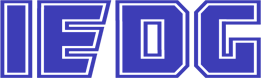IEDG Group specializes in providing comprehensive infrastructure network solutions. Our scope of work encompasses the preparation of designs, shop drawings, and BIM modeling at LOD 700 for all infrastructure networks. These include road networks, water networks, sewer networks, irrigation networks, site storm drainage, medium voltage networks, low voltage networks, lighting networks, telecommunications networks, and landscape development
Our primary objective is to offer consultancy services that support development goals and assist developers in achieving their strategic objectives. We pride ourselves on our ability to acquire business knowledge, understand the language of business, and adapt to ever-changing business environments. Our successful track record in similar projects underscores our expertise in ensuring integrated and efficient systems that support modern urban development.
Road network
Modeling road networks to various Levels of Detail involves several steps. Here is a summary of steps:
Gather all existing data about the current road network.
Convert the drawing from CAD to Civil.
Generate 3D solids for the roads
Incorporate general road alignments, intersections.
Include preliminary designs for marking, Traffic Signs, Signals pavement layers, curbs, Lanes, sidewalks, medians, setting out for posts.
Ensure coordination and clash detection between road design and existing utilities.
Ensure detailed clash detection and resolution.
Generate 3D solids for the roads
Incorporate general road alignments, intersections.
Enhance the model with detailed designs for marking, Traffic Signs, , setting out for posts, and other critical components.
Ensure coordination and clash detection between road design and existing utilities.
Ensure detailed clash detection and resolution.
Continuously update the BIM model with as-built conditions.
Incorporate changes, modifications, and field adjustments.
Ensure the model reflects the actual built conditions accurately.
Prepare setting out and dimensions drawings.
Prepare levels drawings on the plan.
Prepare drawings for marking, signs, and setting out for posts.
Prepare setting out tables drawings.
Prepare details drawings for marking and signs.
Deliver the final as-built BIM model to the client.
Water Network
Applying Building Information Modeling (BIM) for water network project involves several stages to achieve a Level of Development .
Gather all existing data about the current water network.
Create 3D model of the water network using BIM software with rough volumes and spatial configurations.
Design the model of the water network with water gems or water cad.
Development a more detailed 3D model, including pipes, valves, and other critical components.
Specify control valve locations and ensure coordination with other networks.
Use BIM to coordinate, detect, and resolve clashes between different components and systems.
Continuously update the BIM model with as-built conditions.
Incorporate changes, modifications, and field adjustments.
Ensure the model reflects the actual built conditions accurately.
Prepare the water network layout and Profile.
Prepare detailed drawings for water network.
Deliver the final as-built BIM model to the client.
Sewer Network
Applying Building Information Modeling (BIM) for Sewer network involves several stages to achieve a Level of Development. Here is a summary of steps:
Gather all existing data about the current Sewer network.
Create 3D model of the sewage network using BIM software with rough volumes and spatial configurations.
Design the model of the Sewer network with Sewergems or Sewer cad.
Development a more detailed 3D model, including main lines, pipes, manholes, connections, and other critical components.
Specify routes for sewage line locations and ensure coordination with other networks.
Use BIM to coordinate, detect, and resolve clashes between different components and systems.
Continuously update the BIM model with as-built conditions.
Incorporate changes, modifications, and field adjustments.
Ensure the model reflects the actual built conditions accurately.
Prepare detailed execution drawings for sewage systems, including pipes and manholes.
Deliver the final as-built BIM model to the client.
Irrigation Network
Applying Building Information Modeling (BIM) for an irrigation network involves several stages to achieve a Level of Development . Here is a summary of the steps:
Gather all existing data about the current irrigation network.
Create 3D model of the irrigation network, considering factors like water sources, distribution methods, and integration with urban landscapes.
Design the model of the irrigation network with water gems or watercad.
Enhance the model with detailed design elements, including pipe sizes, materials, valve locations, and control systems.
Specify routes for irrigation line locations and ensure coordination with other networks.
Specify valve locations and ensure coordination with other networks.
Use BIM to coordinate, detect, and resolve clashes between different components and systems.
Continuously update the BIM model with as-built conditions.
Incorporate changes, modifications, and field adjustments.
Ensure the model reflects the actual built conditions accurately.
Prepare detailed execution drawings for irrigation systems, including stations and pumps.
Deliver the final as-built BIM model to the client.
Site storm drainage Network
Gather all existing data about the current Site storm drainage network.
Create a basic conceptual model showing the general layout of the storm water drainage system and routes for storm water drainage lines.
Identify major components such as inlets, pipes, Catch Basin, manholes, and outlets.
Design the model of the irrigation network with Serwergems or sewercad.
Produce detailed construction drawings and specifications from the BIM model.
Generate accurate bills of materials and quantities.
Specify drain and channel locations, ensuring coordination with other networks.
Use BIM tools to detect and resolve any clashes or conflicts within different components and other networks.
Ensure that the model reflects the actual site conditions and constraints.
Update the BIM model to reflect any changes made during construction, ensuring that the model is an accurate representation of the installed network.
Ensure the model includes detailed information on the as-built conditions, with complete and accurate data on all installed components.
Ensure the model reflects the actual built conditions accurately.
Create detailed execution drawings for storm water drainage, including main channels and drains.
Deliver the final as-built BIM model to the client.
Medium voltage network & Low voltage network
Steps to Apply BIM for Low and Medium Voltage Electricity Network
Gather all existing data about the current electricity network, including maps, schematics, and any available digital models.
Create model showing layout of the low and medium-voltage network.
Develop the model with details of major equipment including accurate sizes, shapes, locations, and other critical components.
Specify locations for electricity poles and cables, ensuring coordination with other networks.
Ensure that the model can be used for coordination with other disciplines.
Regularly coordinate with other project teams to ensure that the electrical network integrates smoothly with other systems.
Use BIM software to identify and resolve clashes between electrical components and other elements.
Finalize the model with construction-level detail.
Ensure that the model reflects the actual site conditions and constraints.
Ensure the model includes detailed information on the as-built conditions, with complete and accurate data on all installed components
. Prepare the electricity network layout and Profile.
Prepare execution drawings for electricity networks.
Deliver the final as-built BIM model to the client.
lighting network
Implementing Building Information Modeling (BIM) for a Street Lighting Network up to Level of Development involves several steps:
- Gather all existing data about the current Street Lighting network.
- Create a model representing the layout and spatial arrangement of the street lighting lines network.
- Development a more detailed model, including the current locations of light poles, cables, transformers, and other components.
- Specify the exact types, sizes, and materials of all components, including light fixtures, poles, wiring, and control systems.
- Modeling the precise locations and configurations of all elements, considering factors like illumination levels, accessibility, and aesthetics.
- Perform clash detection to identify and resolve conflicts between different network components and existing utilities.
- Determine fabrication details for custom components, such as light poles or mounting brackets, to facilitate off-site manufacturing.
- Continuously update the BIM model with as-built conditions.
- Incorporate changes, modifications, and field adjustments.
- Ensure the model reflects the actual built conditions accurately.
- Prepare detailed execution drawings for street lighting, including poles and cables.
- Deliver the final as-built BIM model to the client.
Telecommunications network
Steps for Applying BIM in a Telecommunication Network
Gather all existing data about the current Telecommunication network.
Create 3D models of the routes for telecommunication lines network components.
Design models of the routes for telecommunication lines network components.
Development of the model, by adding Ducts, sub-ducts, cable tyles, and other components.
Use BIM software to identify and resolve any conflicts between network components and existing infrastructure.
Continuously update the BIM model with as-built conditions.
Incorporate changes, modifications, and field adjustments.
Ensure the model reflects the actual built conditions accurately.
Prepare the telecommunication network layout and Profile.
Prepare detailed execution drawings for the telecommunication network.
Deliver the final as-built BIM model to the client.
Landscape
Continued detailed description of the developed project. And expansion of Landscape Design documents and development of outline specifications to establish the final scope and preliminary details for Landscape Work:
– Site planting plans.
– Typical planting details.
– Hardscape and softscape plans and schedule.
Elements Included into Scope
- Hardscape and Site furniture
- Site furniture: Seats, Bikes Storage, Waste Receptacle, Bollard, Visitor car park shade steel structure
- Signage elements: Vehicular directions, Warning and Regulatory signs including foundation and post, Street Post, Pedestrian direction, Wadi direction, District ID, Surface, Road marking.
- Traffic signs: Directional, Parking, Speed limit, Stop, Give way, Road marking and road stud.
- Substation boundary wall and gate.
1. General site plans:
– Showing site setup, grading of the project, project limit lines, location, external structures, roads, parking and landscape elements (hardscape and softscape)، preliminary spot elevations.
– Finished floor elevations of the street floor level.
– Plans showing and identifying the number of parking spaces and code/zoning requirements, in alignment with the Traffic Impact Study provided by the Employer.
– Parking and paving layouts, traffic signs, and road markings.
2. Detailed floor plans:
– Key dimensions, spot elevations and overall dimensions.
– Sketches showing accessibility routes.
– Exterior Sidewalks specifications and finishes.
– Level changes.
– Built-in Site furniture items such as Seats, Bikes Storage, Waste Receptacle, Bollard, Visitor car park shade steel structure
– Built-in Signage elements items such as Vehicular directions, Warning and Regulatory signs including foundation and post, Street Post, Pedestrian direction, Wadi direction, District ID, Surface, Road marking.
– Built-in Traffic signs items such as Directional, Parking, Speed limit, Stop, Give way, Road marking and road stud.
– Built-in Substation boundary wall and gate.
3. Elevations:
– Major materials identified.
– Finished grades clearly shown.
– Detailing and other components.
– Prepare details of external and internal architectural and landscape elements as needed, on a variety of scales.
4. Enlarged Elevations
Elevations that indicate unique or theme elements as required to augment the project
– Zone entries.
– Public spaces.
– Typical bay.
5. Sections:
– Major sections through the Project to show relevant conditions,
– Proposed floor to floor.
– Material designations.
– Sections of the Project.
– Larger scale sections to show design profile when required,
– All building sections keyed to floor plans.
6. Presentation Materials for Proposals:
– Colored visualization of the Project in order to see the Landscape.
– Samples of exterior materials to determine the quality and color.
– Sketches of alternative approaches considered.
– Plan indicating major extent of materials and any special conditions or equipment.
Tools and programs
BIM models will be created using Autodesk REVIT, AutoCAD, Civil 3D, Infrawork and Navisworks Manage for clash detection and Coordination.